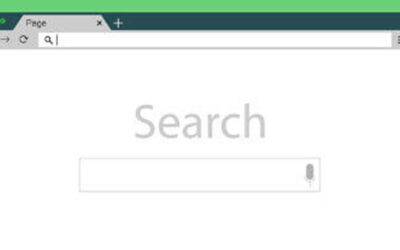If you use the Internet every single day, you’ll start to realize that you can use it more effectively for achieving your goals. In cases like this, it’s important to look...
Tip of the Week
Tip of the Week: What Changed With Google Calendar’s Update?
If you are a dedicated user of Google Calendar, you’ll have realized that it’s recently undergone a significant improvement. Google has pushed out an update that has really...
Tip of the Week: Control Where Your Downloads Are Saved
Whenever you download a file from the Internet, the file will, by default, go to an aptly-titled folder in Windows called Downloads. Unless you change the default settings,...
Tip of the Week: Closed a Tab Accidentally? Here’s How to Restore It
Everyone has accidentally closed an important web browser tab before they were finished with it. What can you really do about it, though? You might expect that you have to...
Tip of the Week: 3 More Useful Microsoft Word Features
Microsoft Word has long since established itself as the primary word processing software in the business world, but even some power users don’t necessarily know about all of...
Tip of the Week: The Only Feature Android Oreo Is Missing Is the Cream Filling
The latest version of Android, Oreo (version 8.0), was released earlier this year. Has your phone received the update to it yet? Either way, you’ll want to know what...