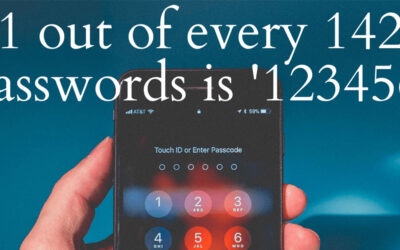Downloading an application on an Android device is fairly simple: access the Google Play store, find the app you want to download, and press the button that says install. However, it is also too easy to simply hit ‘Allow’ once the app starts asking for ambiguously-worded permissions. Today, we’ll examine what these permissions actually mean.
It is important to understand that these permissions are not ambiguous by accident. Due to the various responses that different users will have to a request to access certain parts of the device (like the camera, for instance), developers have taken to describing the possible effect of an application’s access, instead of simply saying what it will be accessing.
Therefore, you may find yourself giving your applications permission to access and even alter more than you realized, simply because the permissions your apps have requested didn’t give you a clear idea of what they entail. This can be risky, especially if the app in question was created by an unscrupulous developer seeking access to your information.
If you see the following permission requests, know that they are considered and classified as “Dangerous.” The reasons that these permissions could put your security at risk are included.
- Phone permissions — These permissions give an app the ability to interact with your calls and call history however the developer wants it to. As a result, the app can make calls (including those that use Voice over Internet Protocol, or VoIP), as well as read and edit your calls list. An app with these permissions can also read your network information to collect data on the calls that you have made, and can even redirect your calls or hang up the phone. Essentially, phone permissions give an app control over the primary function of a cellular phone. While this may sound frightening, it is important to realize that this permission is often asked for so that any app you may be using when you receive a call can be paused. As a result, this is a permission that many games and multimedia apps will ask for.
- SMS permissions — These permissions give an app the ability to both send SMS messages and read any that are incoming. Not only does this present some obvious privacy concerns, it also means that a criminal could leverage this access to add paid services to your account without your consent.
- Contact permissions — As with any of the permissions on this list, there are completely aboveboard reasons that an application would require access to your contacts, as well as the ability to edit them. However, in the wrong hands, your contact list becomes a resource for a spammer to pull their next victims from. It is also important to consider that these permissions grant access to any accounts that your apps use, including Facebook, Google, and others.
- Calendar permissions — With these permissions granted, an app can read, edit, and create events in your calendar. However, this also means that an app can review your calendar without restriction, with the ability to edit or remove anything they want.
- Camera permissions — These permissions, perhaps obviously, allow an app to utilize your phone’s built-in camera to capture images and video. However, these permissions don’t specify that the app has to necessarily be in use to do so, allowing the app to potentially record your life whenever it wants.
- Microphone permissions — Just as the camera permissions allow an app to capture visual content, microphone permissions allow an app to use the onboard microphone to capture sounds and audio. Also like camera permissions, there is nothing that says the application has to be in use for it to do so, and so an app could potentially record anything your device could pick up at any time.
- Storage permissions — If granted these permissions, an application can read and write information to your phone’s storage, whether it’s in the onboard storage or an added SD card. Like other permissions with the “Dangerous” label, this also means that the app can edit and remove files from your data storage. This is another common permission, as just about every app you download will likely need to store a small amount of your usage data. This includes services that save your login information, like Netflix, to games that store your progress, like Candy Crush Saga.
- Location permissions — These permissions allow an app to read your location at any time. Based on what the app is looking for, this location is either very exact (coming from GPS data) or a more general one (based on local Wi-Fi hotspots and cellular base stations). This could create a problem, as a criminal could potentially obtain your location history from the app and use it to establish your behaviors.
- Body sensor permissions – These are not seen quite as often as other permissions, but you are apt to see them if you use certain accessories (like fitness trackers) and their associated apps to track your health data. These permissions allow the app to access that data. However, there permissions are not related to your device’s native movement tracking abilities.
It is important to remember that most applications that request these permissions are doing so simply in order to do what you want it to do. A messaging application without SMS permissions isn’t going to be able to do its job. Social networks, especially Instagram, need access to the camera in order to take the photos that you edit and share.
However, you should always consider why an app might request certain permissions, and if there is actually any reason that those permissions are necessary for the app to function. If the same messaging application were to ask for body sensor information, it wouldn’t be a bad idea to seek out a different app for your needs.
Make sure you subscribe to the Machado Consulting blog for more IT tips and best practices!