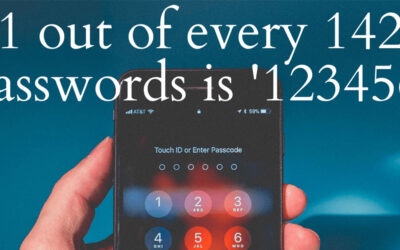As incredible a tool as the Internet truly is, for every website that is beneficial to the workplace, there is another that is certainly the opposite. Naturally, it is these sites that your employees would most likely want to visit if left to their own devices. Sometimes, the best course of action is to remove the temptation and block these websites. For this week’s tip, we’ll talk about a few ways to do so.
Block Websites from the Network
The most basic way to block your employees from accessing websites is to block these websites from the entire office network. To do so, you’ll need to have IT access your router and make the requisite changes.
Not all routers make this easy to control, especially if you want to give some users access to certain sites while blocking others. You may need to invest in infrastructure better designed to manage content filtering for multiple users.
Extensions
Of course, there are other options if you don’t want to fool around directly in your router’s settings. There are a few free extensions available that allow your employees to self-monitor, but this, of course, requires quite a bit of trust in your employees. Besides, if your employees are trustworthy enough to monitor their own Internet use, you probably don’t need to worry about blocking certain websites, do you?
Ramifications
You should also consider why your employees are becoming distracted at work, anyways. One study showed that, while blocking websites did help previously distracted employees focus better and be more productive (especially those whose work suffered due to social media use), these employees were also considerably more stressed. Furthermore, this same study also indicated that some employees would substitute their online distractions with other activities that sometimes brought them out of the office on breaks.
There is also the fact that a blanket ban may not be completely beneficial to your business, either, especially where some of your client outreach is concerned. Social media outlets have proven their worth as a business tool, so you may not want to completely block everyone from its use. Give us a call at (508) 453-4700 so we can discuss some of your options to resolve this.
What kind of websites have you found to be the biggest distractions in your business? Let us know in the comments!
Tip of the Week: You Better Test Your Backup
Data backup can be the difference between a business that fails and a business that succeeds. After all, if an organization suffers from a data loss incident so bad that it...