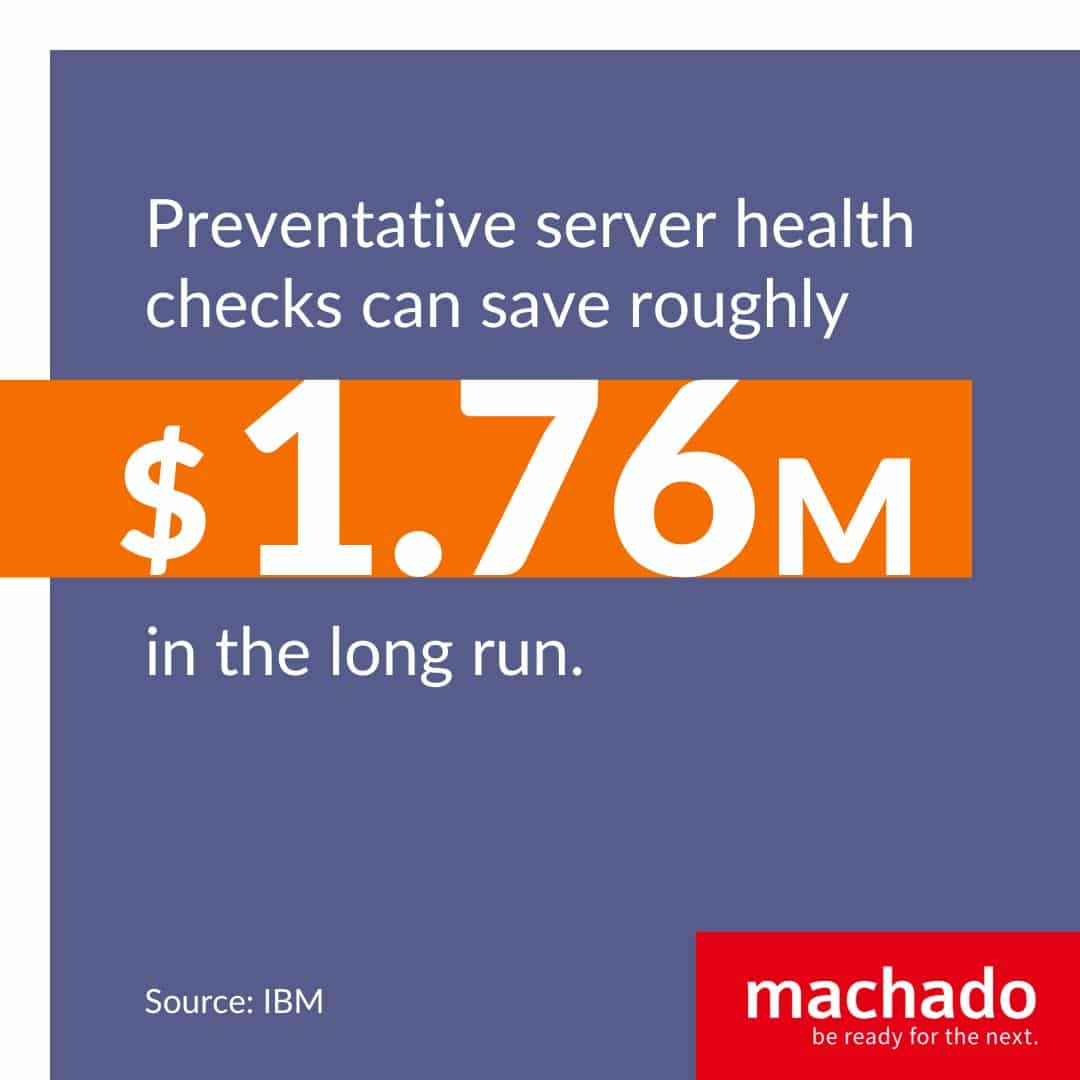TL;DR Servers are the backbone of business operations. Proactive monitoring is vital to ensure they function at peak efficiency. Dive in to learn how to prevent downtimes and optimize performance.
How To Protect The Backbone of Your Business Operations
Keeping a close eye on your servers is not just a good idea—it’s essential.
Servers, while we might not always see them, keep our businesses running. When they’re healthy, everything works smoothly.
When they’re not, things can grind to a halt.
The health of your servers directly impacts your ability to deliver timely, high-quality services to your clients.
Any disruption can have cascading effects on client trust, team morale, and the bottom line.
Downtime:
Imagine your firm uses an online portal where clients can book appointments, view their project status, or communicate with your team. If the server hosting this portal goes down, clients can’t schedule meetings or check on their projects.
This can lead to missed opportunities, client frustration, and a perception that your firm isn’t reliable. Depending on the services you provide you might experience something like the following:
Data Loss:
Your server stores detailed client project files, including research, drafts, and final deliverables. A server malfunction results in the loss of several months’ worth of work. With these costs averaging about 4.35 million USD per breach you and your company are bound to face setbacks. Not only do you have to inform clients of this setback, but your team also has to redo the work, leading to increased costs, project delays, and potential damage to your firm’s reputation.
Reduced Productivity:
Your team relies on a server-hosted collaboration tool for document sharing, version control, and communication. A server issue means they can’t access critical documents or communicate effectively about client projects. As a result, work slows down, mistakes may increase due to lack of access to the latest document versions, Pingdoms recent report stated that small to medium businesses can lose anywhere from $137-$427 per minute of downtime. This average cost totals nearly one million dollars every week.
So, how do we make sure they stay up and running without any hiccups and keep everything in top shape?
The key is being proactive and always watching out for server health.
In this post, we’ll talk about why it’s so important to stay ahead of any potential issues and how working with the right experts can make all the difference.
Why You Should Prioritize Server Health
Server health is synonymous with business health in today’s interconnected world. When servers falter, the ripple effects are felt throughout the organization. Here’s why prioritizing server health is non-negotiable.
Operational Continuity
Servers form the backbone of most business operations today. From hosting critical applications to storing sensitive data, they’re central to business functionality. A healthy server ensures continuity, preventing potential downtimes that can disrupt operations and affect bottom lines.
Protecting Your Reputation
Every server hiccup, especially those causing noticeable service interruptions, can tarnish your business reputation. Customers expect seamless interactions, and repeated server issues can erode trust and confidence.
Financial Implications
Downtimes can be costly. Aside from immediate lost sales or opportunities, the time and resources spent rectifying issues add up. Preventative server health checks can save roughly $1.76 million in the long run.
Data Integrity
Healthy servers are less prone to data corruption or loss. Given the critical importance of data in decision-making and operations, ensuring servers are in top shape becomes paramount.
Enhanced Productivity
Slow or unresponsive servers can hamper employee productivity. Ensuring optimal server health means your team can work without tech-induced hindrances, enhancing overall efficiency.
Security Implications
Server health isn’t just about uptime and speed. It’s also about security. Well-maintained servers, with up-to-date patches and security measures, are less vulnerable to cyberattacks.
Steps to Ensure Server Health
Knowing the importance is one thing; taking action is another. Here’s how you can proactively prioritize server health.
Regular Monitoring
Invest in server monitoring tools that provide real-time insights into server performance, alerting you to potential issues before they escalate.
Scheduled Maintenance
Like any piece of machinery, servers benefit from regular check-ups. Schedule maintenance to identify and rectify potential problems.
Backup and Recovery Plans
Ensure you have robust backup solutions in place. In the event of data loss or corruption, a solid recovery plan can be a lifesaver.
Stay Updated
Ensure your server OS and software are always updated. This not only improves performance but also addresses potential security vulnerabilities.
Seek Expertise
Consider partnering with a Managed Service Provider (MSP) with expertise in server management. Their experience can provide invaluable insights and proactive solutions.
1. Prioritize Server Performance
Having established the critical nature of server health, it’s imperative to delve deeper into enhancing its performance. A healthy server is good, but a server operating at peak efficiency is even better. It’s about ensuring that every component and configuration is optimized for the unique demands of your business. This involves regular maintenance, precise configurations, forward-thinking capacity planning, and vigilant real-time monitoring. Let’s break down these integral aspects of server performance.
Routine Maintenance
Having established the critical nature of server health, it’s imperative to delve deeper into enhancing its performance. A healthy server is good, but a server operating at peak efficiency is even better. It’s about ensuring that every component and configuration is optimized for the unique demands of your business. This involves regular maintenance, precise configurations, forward-thinking capacity planning, and vigilant real-time monitoring. Let’s break down these integral aspects of server performance.
Configurations for Success
Every server environment is unique, influenced by the specific needs of the business it supports. MSPs, with their vast experience, have seen myriad configurations. This allows them to optimize server settings tailored for your business. Whether it’s adjusting memory allocation, fine-tuning network settings, or setting up efficient data storage solutions, every tweak ensures the server runs like a well-oiled machine.
Looking Ahead with Capacity Planning
Businesses evolve, and with them, their IT needs. What works today might be insufficient tomorrow. Capacity planning is about foresight. It’s understanding growth trajectories and planning resources accordingly. MSPs employ advanced tools to monitor usage trends, predict future demands, and guide businesses in expanding their infrastructure. This proactive approach ensures that you’re never caught off-guard, and your servers are always ready for the next challenge.
Real-time Performance Monitoring
Server health can change in the blink of an eye. A sudden surge in traffic, a failing component, or an unexpected bug can put undue strain on servers. Real-time monitoring is the vigilant watchdog, always alert. MSPs utilize cutting-edge tools that provide live feedback on server health, performance metrics, and potential threats. Immediate alerts mean that any deviation from the norm is instantly flagged, allowing for quick interventions.
Ensuring peak performance is a continuous journey. With the right strategies in place, and the expertise of an MSP, businesses can confidently rely on their server infrastructure to support them, no matter the demands.
2. Promote Reliability
Reliability is the bedrock of a successful IT infrastructure. In a business environment where every second counts, unexpected downtimes can lead to substantial financial losses, not to mention the dent it makes on a brand’s reputation. Ensuring that servers remain available and operational is as critical as their performance.
The Costs of Downtime
Downtime is more than just a technical hiccup. It has tangible financial implications. After a company has been attacked by ransomware it can take an average of 15-23 days of downtime before servers recover. For businesses that rely heavily on online transactions, a server timeout can mean lost sales. But beyond the immediate monetary impact, there’s a reputational cost. Customers expect seamless experiences, and frequent downtimes can erode trust. Studies have shown that even a minute of unplanned downtime can cost businesses thousands, if not more, depending on the industry.
24/7 Monitoring Advantage of MSPs
Keeping servers up and running around the clock is no small feat. It requires vigilant oversight, something that MSPs specialize in. By using advanced monitoring tools, MSPs can detect potential issues before they escalate into full-blown problems. Whether it’s monitoring server loads, checking for hardware malfunctions, or ensuring that all applications are running optimally, an MSP’s round-the-clock oversight is a safeguard against unexpected downtimes.
Automated Alerts & Early Issue Detection
Technology has made it possible to detect irregularities in real-time. Automated systems can send out alerts at the slightest hint of an anomaly. This immediate notification system means that potential issues can be addressed promptly, often before they impact the end users. From unusual traffic spikes to potential security breaches, automated alerts act as the first line of defense in ensuring server reliability.
The Role of Disaster Recovery & Backups
Even with the best precautions, unforeseen events can occur. Natural disasters, catastrophic hardware failures, or severe cyberattacks can cripple servers. This is where disaster recovery protocols come into play. MSPs help businesses develop and implement disaster recovery plans. Regular backups, both on-site and off-site, ensure that data can be restored quickly. By having a contingency plan, businesses can bounce back swiftly from unexpected setbacks.
Infrastructure Redundancy & Its Significance
Putting all eggs in one basket is risky. The same logic applies to servers. MSPs often advocate for infrastructure redundancy. Whether it’s having backup servers, mirrored sites, or distributed data centers, multiple safeguards ensure that if one component fails, another can seamlessly take over. This multi-layered approach minimizes the risk of prolonged downtimes and ensures business continuity.
In the digital age, reliability is non-negotiable. With the right strategies and the expertise of a proactive MSP, businesses can ensure that their servers stand the test of time, are always available, and always reliable.
While ensuring a constant watchful eye on servers is essential, reliability is not just about immediate response. It’s also about the foundational strength and integrity of the systems in place. In the interconnected web of IT infrastructure, security is the guard against potential threats and vulnerabilities.
3. Ensuring Security
Servers, storing sensitive data and critical applications, are prime targets for cyberattacks. Ensuring their security isn’t just about defense—it’s about building resilience.
Why Servers are Prime Targets
Servers are often the heart of an organization’s digital operations. They house everything from customer data to proprietary software. For cybercriminals, penetrating a server could mean gaining access to a goldmine of information. This could be for direct financial gain, industrial espionage, or even just to cause disruption. Understanding the value of what’s at stake is the first step in appreciating the importance of server security.
The MSP’s Proactive Approach to Threats
Reactive security measures—waiting for a breach to occur and then dealing with it—are outdated and risky. MSPs prioritize a proactive approach. Regularly updated firewalls, intrusion detection systems, and real-time threat analysis are part of the arsenal. By keeping abreast of the latest threats and vulnerabilities, MSPs ensure that the server’s defense mechanisms evolve faster than the tactics of cyber adversaries.
Securing Physical and Digital Access
Server security isn’t just about digital threats. Physical security—ensuring unauthorized personnel can’t access server rooms or hardware—is equally vital. MSPs often advise on best practices, from biometric access controls to surveillance systems. On the digital front, strict access controls, multi-factor authentication, and encrypted connections are just a few measures to safeguard data integrity.
Regular Patching and Updates
Software vulnerabilities are a frequent entry point for cyberattacks. Ensuring that all server software, from the OS to applications, is regularly updated is crucial. MSPs often automate this process, ensuring patches are applied promptly, closing potential vulnerabilities.
Security Audits and Compliance
Regular security audits identify potential weaknesses and ensure compliance with industry regulations. Whether it’s GDPR for data protection or HIPAA for healthcare, adhering to standards is not just about avoiding penalties—it’s about ensuring customer trust. MSPs assist in both conducting these audits and implementing recommendations.
In a world where cyber threats are ever-evolving, server security is the bastion that protects, defends, and ensures business continuity. Validate your cybersecurity with our checklist, and utilize the expertise of a proactive MSP, so your company can focus on the day-to-day.
After discussing performance, reliability, and security, we see how all these areas work together for a strong server setup. Now, let’s wrap up and see why this all matters for your business.
Prioritizing Server Performance – How A Proactive MSP Can Help
The Role of MSPs: Ensuring server performance isn’t as simple as flipping a switch. Every decision, every adjustment, matters.
Managed Service Providers (MSPs) come equipped with knowledge and experience. This expertise, gained from managing a multitude of server environments, positions them as an invaluable asset for businesses.
Wrapping It Up: The Big Picture
Maintaining the health of your servers is crucial.
Keeping them performing at their best, making sure they’re reliable, and ensuring they’re secure isn’t just about technology—it directly impacts your business’s success.
Think about it, a fast-performing server means your operations run smoothly. Reliable servers mean no unexpected downtimes, keeping customers happy.
And secure servers? That’s all about protecting your business’s data, reputation, and trust.
Having a proactive Managed Service Provider (MSP) on your side can be a game-changer. We bring the expertise, tools, and vigilance to ensure that all these areas are taken care of.
So, whether you’re a manager, a tech expert, or someone looking to make sure your business’s IT is in top shape, remember a proactive approach to server health is an investment in your business’s future.
Download our guide to learn how you can get more done with your current IT staff.Be Ready for the Next IT Opportunity